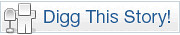7 Firefox Add-Ons for Secure Browsing
Written on 2:06 PM by Unknown
Both IE 7 and Firefox 2 have welcome new built-in antiphishing features designed to block phishing sites and (in case of IE 7) to warn against unknown ones. But no single solution can spot every ill-mentioned site, especially when a recent Google survey has shown that 10 percent of Web pages contain drive-by malware (MALicious softWARE - Software designed to destroy, aggravate wreak havoc, hide potentially incrimination information, and/or disrupt and damage computer systems). But of course, Mozilla Firefox is still the more secure of the two.
Supplement your Firefox's security with these tools:
- SiteAdvisor:
 Get a warning icon next to potentially dangerous results from popular search engines, along with an icon in your status bar that indicates the risks and annoyances associated with the page you are viewing.
Get a warning icon next to potentially dangerous results from popular search engines, along with an icon in your status bar that indicates the risks and annoyances associated with the page you are viewing. - Password Hash
 er: This excellent tool lets you use a single password at your end but achieve the safety of generating a unique and robust password at each site. While you continue typing the same password at each site you visit that requires one, Password Hash converts that one familiar string on the fly into a series of safe and unique passwords - one for each site. And you never have to learn the special coding to benefit from its protection.
er: This excellent tool lets you use a single password at your end but achieve the safety of generating a unique and robust password at each site. While you continue typing the same password at each site you visit that requires one, Password Hash converts that one familiar string on the fly into a series of safe and unique passwords - one for each site. And you never have to learn the special coding to benefit from its protection. - NoScript: JavaScript is a very useful type of web programming, but many online attacks exploit it. Use this plugin to block sites from running JavaScript in Firefox until you explicitly say its okay.
- OpenDNS:
 Not technically an add-on, OpenDNS can make your surfing faster and safer by introducing windows configuration changes to your DNS settings, a necessary part of all browsing. It will block known malicious sites and help correct fumble fingered mistakes such as typing yuutube.com. But consult your IT person before changing it at work, since you might need to keep work DNS settings to reach company servers.
Not technically an add-on, OpenDNS can make your surfing faster and safer by introducing windows configuration changes to your DNS settings, a necessary part of all browsing. It will block known malicious sites and help correct fumble fingered mistakes such as typing yuutube.com. But consult your IT person before changing it at work, since you might need to keep work DNS settings to reach company servers. - Gmail S/MIME:
 With the Gmail S/MIME extension, you can send and receive signed and encrypted S/MIME messages in Gmail. Version 0.2.1 successfully inter-operates with Microsoft Outlook 2003, Microsoft Outlook Express, Mozilla Thunderbird, and Apple Mail.app, and should work with others.
With the Gmail S/MIME extension, you can send and receive signed and encrypted S/MIME messages in Gmail. Version 0.2.1 successfully inter-operates with Microsoft Outlook 2003, Microsoft Outlook Express, Mozilla Thunderbird, and Apple Mail.app, and should work with others. - Netcraft Toolbar: Use Netcraft toolbar to get a second line of defense for blocking phishing sites that might have snuck by your browser's built-in protection.
- VeriSign EV Green Bar Extension: Enables Firefox to recognize SSL servers that have implemented the Extended Validation Certificate as currently supported by Microsoft in IE7. Installing this extension brings identical functionality to Firefox.

This add-on adds extended validation (EV) certificate support to Firefox. The address bar turns green and displays certificate owner and CA issuer information when the browser receives an EV certificate. Additional information is available when the certificate label in the address bar is clicked.